Kleber Report
Understanding your regular Kleber report
Monitoring Kleber without the hassle.
The Kleber report contains a wealth of information emailed directly to you so that you don’t have to spend hours compiling statistics.
See at a glance the overall status of your Kleber account, when your next payment is due and your hourly, daily and monthly usage.
The Kleber report can help identify potential implementation issues and allows you to track trends, predict usage, etc.
Share your Kleber report with your colleagues by adding them to the email list – secure in the knowledge that you don’t have to give away your Kleber account login details.
You can also elect to receive the report weekly or monthly.
Want to learn more? Keep scrolling!

Welcome message
The report opens with a welcome message, some contact details, and a daily changing image to brighten up your inbox each day!
![]() TIP If your subject header contains a red exclamation mark – ! – this indicates that your credit is running low and may require your attention.
TIP If your subject header contains a red exclamation mark – ! – this indicates that your credit is running low and may require your attention.
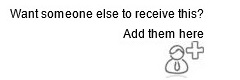 You’ll also notice in the top right of the email the option to add others to receive this report. Click on the ‘plus’ button and you will be directed to a page where you can enter the person’s name and email.
You’ll also notice in the top right of the email the option to add others to receive this report. Click on the ‘plus’ button and you will be directed to a page where you can enter the person’s name and email.
Status Gauges & Plan Information
The next section of the report contains two gauges that provide you with the best overview of the status of your Kleber account.
- Daily Allowance usage meter – indicates if your average daily usage rate is good or too high for your subscription plan.
- Available credit – lets you know if your credit ‘tank’ is full or empty.
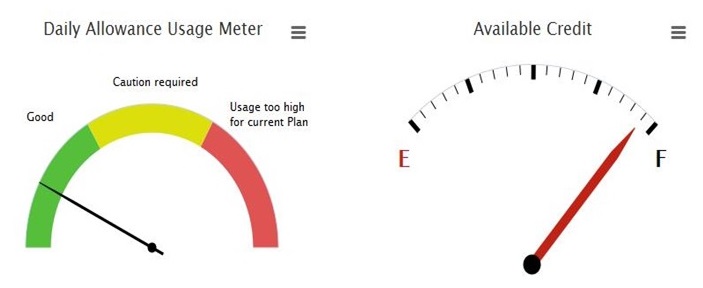
Good
Means your usage will not exceed your subscription plan. The available credit gauge in this example shows that most of the credit is still available.
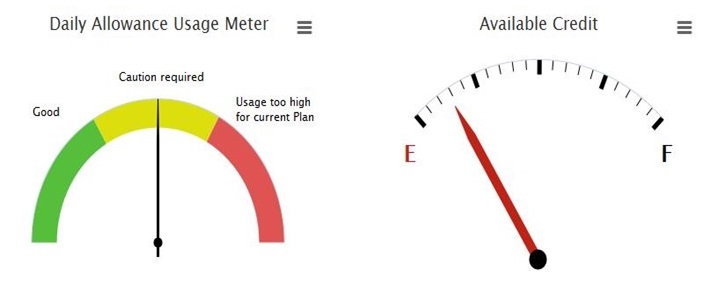
Caution required
Means that you need to keep an eye on usage as you may run out of credit before your subscription renewal date. Your ‘tank’ of available credit may be heading towards empty.
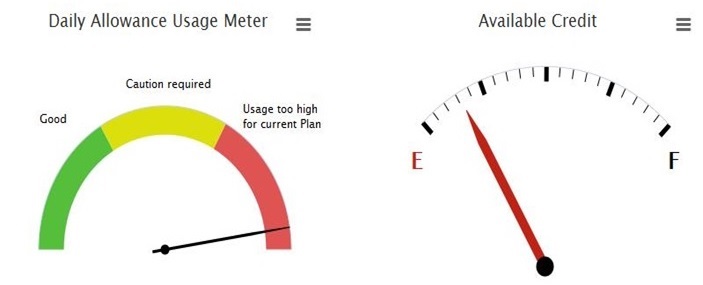
Usage too high
Means your usage will exceed your credit before your subscription renewal date occurs. You will need to purchase a top up amount to fill up your ‘tank’.
![]() TIP – If your report frequently shows ‘Usage too high for current plan‘ you may opt to select a larger plan amount rather than constantly top up.
TIP – If your report frequently shows ‘Usage too high for current plan‘ you may opt to select a larger plan amount rather than constantly top up.
Top ups DO NOT include bonus credit – however a larger plan does, effectively reducing your cost per method!
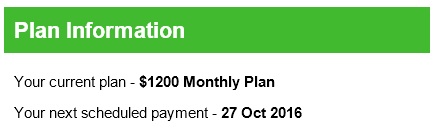
This section lists what your current subscription plan is and when the next payment date is.
Hourly, Daily, Monthly usage
Next the report breaks down the information into hourly, daily and monthly information to help you fully understand your Kleber usage and identify any potential issues early.
Hourly
Shows the total number of transactions by hour for the previous full day in a line graph. Track where your peak daily periods occur.
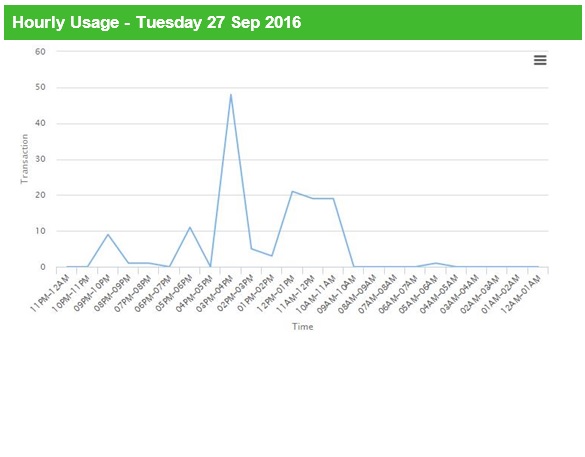
Daily
Shows the total transaction amount for the last 9 days rolling. Monitor which days of the week your highest and lowest usage occurs on.
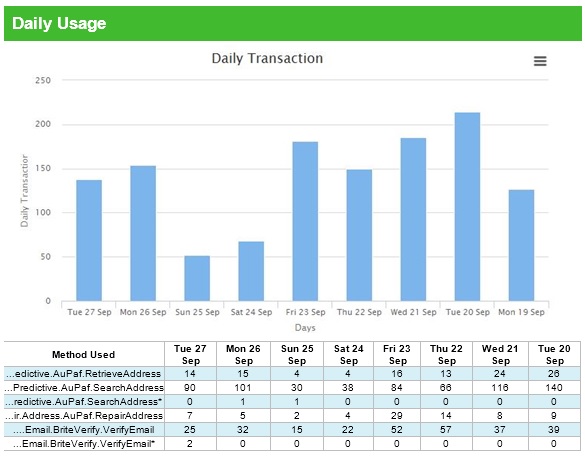
Monthly
Shows the total transaction amount for the last 12 months as a pie graph. See which months of the year are your busiest.
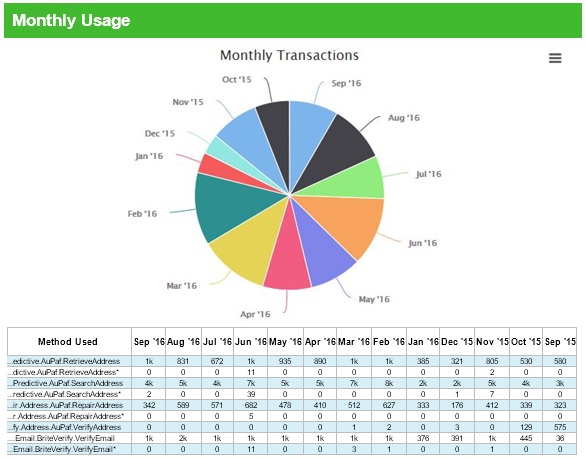
![]() TIP – The daily and monthly sections of the Kleber report include a table that splits out the information into more detail so that you can see where the majority of your transactions are occurring.
TIP – The daily and monthly sections of the Kleber report include a table that splits out the information into more detail so that you can see where the majority of your transactions are occurring.
Site Statistics and Notifications
Site Page Statistics
This section of the report lists each known page URL that is linked to Kleber along with it’s total transaction amount for the previous full calendar month. (If the page isn’t known the statistics are grouped into an entry called ‘Unknown’.) See at a glance which pages are high users and which aren’t.
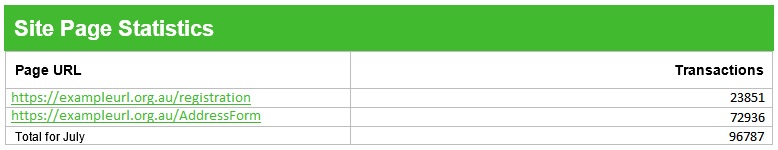
![]() TIP – This type of information could be very useful for other areas of your business to know.
TIP – This type of information could be very useful for other areas of your business to know.
E.g. Your marketing team may want to know if their campaign did increase client registrations on a certain page; or IT may use it to as another tool to help monitor traffic on various areas of the website, etc.
Notifications
The 5 most recent Kleber notifications posted in the My Account area will be listed in the Notifications section to help you keep on top of data updates, server maintenance, incident reports etc.
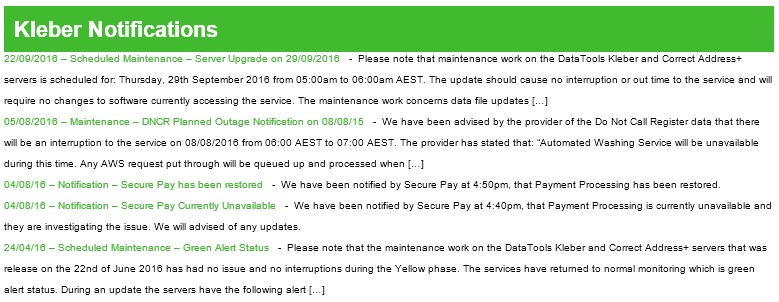
Other Services and Contact Details
Are you making the most of our Online Services?
This section of the Kleber report provides you with helpful links to:
- add credit to your account – you can purchase a top up or even switch subscriptions;
- check out your current balance or other usage stats online;
- check one of the many guides to assist you with Kleber, or
- post a question in the Kleber forum.
Can we assist you better?
Use the contact details listed here if our client service team can assist you in any way – either to understand what is in your report; to help implement a method; etc. At the bottom of the report you can also:
- change how often you receive the report (Daily, weekly or monthly) or unsubscribe.
- add others to the list to receive the report.
![]() TIP – if you change your report from the default of daily to either weekly or monthly – your report will revert to daily if your credit is running very low. This will happen when you only have 20% of your credit remaining. It will then return to weekly/monthly when the credit is increased above the 20% remaining threshold.
TIP – if you change your report from the default of daily to either weekly or monthly – your report will revert to daily if your credit is running very low. This will happen when you only have 20% of your credit remaining. It will then return to weekly/monthly when the credit is increased above the 20% remaining threshold.
